
Contents
axes3d¶Note
Significant effort went into bringing axes3d to feature-parity with regular axes objects for version 1.1.0. However, more work remains. Please report any functions that do not behave as expected as a bug. In addition, help and patches would be greatly appreciated!
Module containing Axes3D, an object which can plot 3D objects on a 2D matplotlib figure.
mpl_toolkits.mplot3d.axes3d.Axes3D(fig, rect=None, *args, **kwargs)¶Bases: matplotlib.axes._axes.Axes
3D axes object.
add_collection3d(col, zs=0, zdir='z')¶Add a 3D collection object to the plot.
2D collection types are converted to a 3D version by modifying the object and adding z coordinate information.
add_contour_set(cset, extend3d=False, stride=5, zdir='z', offset=None)¶add_contourf_set(cset, zdir='z', offset=None)¶auto_scale_xyz(X, Y, Z=None, had_data=None)¶autoscale(enable=True, axis='both', tight=None)¶Convenience method for simple axis view autoscaling.
See matplotlib.axes.Axes.autoscale() for full explanation.
Note that this function behaves the same, but for all
three axes. Therfore, ‘z’ can be passed for axis,
and ‘both’ applies to all three axes.
New in version 1.1.0: This function was added, but not tested. Please report any bugs.
autoscale_view(tight=None, scalex=True, scaley=True, scalez=True)¶Autoscale the view limits using the data limits.
See matplotlib.axes.Axes.autoscale_view() for documentation.
Note that this function applies to the 3D axes, and as such
adds the scalez to the function arguments.
Changed in version 1.1.0: Function signature was changed to better match the 2D version. tight is now explicitly a kwarg and placed first.
Changed in version 1.2.1: This is now fully functional.
bar(left, height, zs=0, zdir='z', *args, **kwargs)¶Add 2D bar(s).
| Argument | Description |
|---|---|
| left | The x coordinates of the left sides of the bars. |
| height | The height of the bars. |
| zs | Z coordinate of bars, if one value is specified they will all be placed at the same z. |
| zdir | Which direction to use as z (‘x’, ‘y’ or ‘z’) when plotting a 2D set. |
Keyword arguments are passed onto bar().
Returns a Patch3DCollection
bar3d(x, y, z, dx, dy, dz, color=None, zsort='average', *args, **kwargs)¶Generate a 3D bar, or multiple bars.
When generating multiple bars, x, y, z have to be arrays. dx, dy, dz can be arrays or scalars.
color can be:
- A single color value, to color all bars the same color.
- An array of colors of length N bars, to color each bar independently.
- An array of colors of length 6, to color the faces of the bars similarly.
- An array of colors of length 6 * N bars, to color each face independently.
When coloring the faces of the boxes specifically, this is the order of the coloring:
- -Z (bottom of box)
- +Z (top of box)
- -Y
- +Y
- -X
- +X
Keyword arguments are passed onto
Poly3DCollection()
can_pan()¶Return True if this axes supports the pan/zoom button functionality.
3D axes objects do not use the pan/zoom button.
can_zoom()¶Return True if this axes supports the zoom box button functionality.
3D axes objects do not use the zoom box button.
cla()¶Clear axes
clabel(*args, **kwargs)¶This function is currently not implemented for 3D axes. Returns None.
contour(X, Y, Z, *args, **kwargs)¶Create a 3D contour plot.
| Argument | Description |
|---|---|
| X, Y, | Data values as numpy.arrays |
| Z | |
| extend3d | Whether to extend contour in 3D (default: False) |
| stride | Stride (step size) for extending contour |
| zdir | The direction to use: x, y or z (default) |
| offset | If specified plot a projection of the contour lines on this position in plane normal to zdir |
The positional and other keyword arguments are passed on to
contour()
Returns a contour
contour3D(X, Y, Z, *args, **kwargs)¶Create a 3D contour plot.
| Argument | Description |
|---|---|
| X, Y, | Data values as numpy.arrays |
| Z | |
| extend3d | Whether to extend contour in 3D (default: False) |
| stride | Stride (step size) for extending contour |
| zdir | The direction to use: x, y or z (default) |
| offset | If specified plot a projection of the contour lines on this position in plane normal to zdir |
The positional and other keyword arguments are passed on to
contour()
Returns a contour
contourf(X, Y, Z, *args, **kwargs)¶Create a 3D contourf plot.
| Argument | Description |
|---|---|
| X, Y, | Data values as numpy.arrays |
| Z | |
| zdir | The direction to use: x, y or z (default) |
| offset | If specified plot a projection of the filled contour on this position in plane normal to zdir |
The positional and keyword arguments are passed on to
contourf()
Returns a contourf
Changed in version 1.1.0: The zdir and offset kwargs were added.
contourf3D(X, Y, Z, *args, **kwargs)¶Create a 3D contourf plot.
| Argument | Description |
|---|---|
| X, Y, | Data values as numpy.arrays |
| Z | |
| zdir | The direction to use: x, y or z (default) |
| offset | If specified plot a projection of the filled contour on this position in plane normal to zdir |
The positional and keyword arguments are passed on to
contourf()
Returns a contourf
Changed in version 1.1.0: The zdir and offset kwargs were added.
convert_zunits(z)¶For artists in an axes, if the zaxis has units support, convert z using zaxis unit type
New in version 1.2.1.
disable_mouse_rotation()¶Disable mouse button callbacks.
draw(renderer)¶format_coord(xd, yd)¶Given the 2D view coordinates attempt to guess a 3D coordinate. Looks for the nearest edge to the point and then assumes that the point is at the same z location as the nearest point on the edge.
format_zdata(z)¶Return z string formatted. This function will use the
fmt_zdata attribute if it is callable, else will fall
back on the zaxis major formatter
get_autoscale_on()¶Get whether autoscaling is applied for all axes on plot commands
New in version 1.1.0: This function was added, but not tested. Please report any bugs.
get_autoscalez_on()¶Get whether autoscaling for the z-axis is applied on plot commands
New in version 1.1.0: This function was added, but not tested. Please report any bugs.
get_axis_position()¶get_axisbelow()¶Get whether axis below is true or not.
For axes3d objects, this will always be True
New in version 1.1.0: This function was added for completeness.
get_children()¶get_frame_on()¶Get whether the 3D axes panels are drawn
New in version 1.1.0.
get_proj()¶Create the projection matrix from the current viewing position.
elev stores the elevation angle in the z plane azim stores the azimuth angle in the x,y plane
dist is the distance of the eye viewing point from the object point.
get_w_lims()¶Get 3D world limits.
get_xlim()¶Get the x-axis range
| Returns: | xlimits : tuple
|
|---|
Notes
The x-axis may be inverted, in which case the left value will
be greater than the right value.
Changed in version 1.1.0: This function now correctly refers to the 3D x-limits
get_xlim3d()¶Get the x-axis range
| Returns: | xlimits : tuple
|
|---|
Notes
The x-axis may be inverted, in which case the left value will
be greater than the right value.
Changed in version 1.1.0: This function now correctly refers to the 3D x-limits
get_ylim()¶Get the y-axis range
| Returns: | ylimits : tuple
|
|---|
Notes
The y-axis may be inverted, in which case the bottom value
will be greater than the top value.
Changed in version 1.1.0: This function now correctly refers to the 3D y-limits.
get_ylim3d()¶Get the y-axis range
| Returns: | ylimits : tuple
|
|---|
Notes
The y-axis may be inverted, in which case the bottom value
will be greater than the top value.
Changed in version 1.1.0: This function now correctly refers to the 3D y-limits.
get_zbound()¶Returns the z-axis numerical bounds where:
lowerBound < upperBound
New in version 1.1.0: This function was added, but not tested. Please report any bugs.
get_zlabel()¶Get the z-label text string.
New in version 1.1.0: This function was added, but not tested. Please report any bugs.
get_zlim()¶Get 3D z limits.
get_zlim3d()¶Get 3D z limits.
get_zmajorticklabels()¶Get the ztick labels as a list of Text instances
New in version 1.1.0.
get_zminorticklabels()¶Get the ztick labels as a list of Text instances
Note
Minor ticks are not supported. This function was added only for completeness.
New in version 1.1.0.
get_zscale()¶get_zticklabels(minor=False)¶Get ztick labels as a list of Text instances.
See matplotlib.axes.Axes.get_yticklabels() for more details.
Note
Minor ticks are not supported.
New in version 1.1.0.
get_zticklines()¶Get ztick lines as a list of Line2D instances. Note that this function is provided merely for completeness. These lines are re-calculated as the display changes.
New in version 1.1.0.
get_zticks(minor=False)¶Return the z ticks as a list of locations
See matplotlib.axes.Axes.get_yticks() for more details.
Note
Minor ticks are not supported.
New in version 1.1.0.
grid(b=True, **kwargs)¶Set / unset 3D grid.
Note
Currently, this function does not behave the same as
matplotlib.axes.Axes.grid(), but it is intended to
eventually support that behavior.
Changed in version 1.1.0: This function was changed, but not tested. Please report any bugs.
have_units()¶Return True if units are set on the x, y, or z axes
invert_zaxis()¶Invert the z-axis.
New in version 1.1.0: This function was added, but not tested. Please report any bugs.
locator_params(axis='both', tight=None, **kwargs)¶Convenience method for controlling tick locators.
See matplotlib.axes.Axes.locator_params() for full
documentation Note that this is for Axes3D objects,
therefore, setting axis to ‘both’ will result in the
parameters being set for all three axes. Also, axis
can also take a value of ‘z’ to apply parameters to the
z axis.
New in version 1.1.0: This function was added, but not tested. Please report any bugs.
margins(*args, **kw)¶Convenience method to set or retrieve autoscaling margins.
returns xmargin, ymargin, zmargin
margins(margin)
margins(xmargin, ymargin, zmargin)
margins(x=xmargin, y=ymargin, z=zmargin)
margins(..., tight=False)
All forms above set the xmargin, ymargin and zmargin
parameters. All keyword parameters are optional. A single argument
specifies xmargin, ymargin and zmargin. The tight parameter
is passed to autoscale_view(), which is executed after
a margin is changed; the default here is True, on the
assumption that when margins are specified, no additional
padding to match tick marks is usually desired. Setting
tight to None will preserve the previous setting.
Specifying any margin changes only the autoscaling; for example, if xmargin is not None, then xmargin times the X data interval will be added to each end of that interval before it is used in autoscaling.
New in version 1.1.0: This function was added, but not tested. Please report any bugs.
mouse_init(rotate_btn=1, zoom_btn=3)¶Initializes mouse button callbacks to enable 3D rotation of the axes. Also optionally sets the mouse buttons for 3D rotation and zooming.
| Argument | Description |
|---|---|
| rotate_btn | The integer or list of integers specifying which mouse button or buttons to use for 3D rotation of the axes. Default = 1. |
| zoom_btn | The integer or list of integers specifying which mouse button or buttons to use to zoom the 3D axes. Default = 3. |
name = '3d'¶plot(xs, ys, *args, **kwargs)¶Plot 2D or 3D data.
| Argument | Description |
|---|---|
| xs, ys | x, y coordinates of vertices |
| zs | z value(s), either one for all points or one for each point. |
| zdir | Which direction to use as z (‘x’, ‘y’ or ‘z’) when plotting a 2D set. |
Other arguments are passed on to
plot()
plot3D(xs, ys, *args, **kwargs)¶Plot 2D or 3D data.
| Argument | Description |
|---|---|
| xs, ys | x, y coordinates of vertices |
| zs | z value(s), either one for all points or one for each point. |
| zdir | Which direction to use as z (‘x’, ‘y’ or ‘z’) when plotting a 2D set. |
Other arguments are passed on to
plot()
plot_surface(X, Y, Z, *args, **kwargs)¶Create a surface plot.
By default it will be colored in shades of a solid color, but it also supports color mapping by supplying the cmap argument.
The rstride and cstride kwargs set the stride used to
sample the input data to generate the graph. If 1k by 1k
arrays are passed in, the default values for the strides will
result in a 100x100 grid being plotted. Defaults to 10.
Raises a ValueError if both stride and count kwargs
(see next section) are provided.
The rcount and ccount kwargs supersedes rstride and
cstride for default sampling method for surface plotting.
These arguments will determine at most how many evenly spaced
samples will be taken from the input data to generate the graph.
This is the default sampling method unless using the ‘classic’
style. Will raise ValueError if both stride and count are
specified.
Added in v2.0.0.
| Argument | Description |
|---|---|
| X, Y, Z | Data values as 2D arrays |
| rstride | Array row stride (step size) |
| cstride | Array column stride (step size) |
| rcount | Use at most this many rows, defaults to 50 |
| ccount | Use at most this many columns, defaults to 50 |
| color | Color of the surface patches |
| cmap | A colormap for the surface patches. |
| facecolors | Face colors for the individual patches |
| norm | An instance of Normalize to map values to colors |
| vmin | Minimum value to map |
| vmax | Maximum value to map |
| shade | Whether to shade the facecolors |
Other arguments are passed on to
Poly3DCollection
plot_trisurf(*args, **kwargs)¶| Argument | Description |
|---|---|
| X, Y, Z | Data values as 1D arrays |
| color | Color of the surface patches |
| cmap | A colormap for the surface patches. |
| norm | An instance of Normalize to map values to colors |
| vmin | Minimum value to map |
| vmax | Maximum value to map |
| shade | Whether to shade the facecolors |
The (optional) triangulation can be specified in one of two ways; either:
plot_trisurf(triangulation, ...)
where triangulation is a Triangulation
object, or:
plot_trisurf(X, Y, ...)
plot_trisurf(X, Y, triangles, ...)
plot_trisurf(X, Y, triangles=triangles, ...)
in which case a Triangulation object will be created. See
Triangulation for a explanation of
these possibilities.
The remaining arguments are:
plot_trisurf(..., Z)
where Z is the array of values to contour, one per point in the triangulation.
Other arguments are passed on to
Poly3DCollection
Examples:
(Source code, png, pdf)
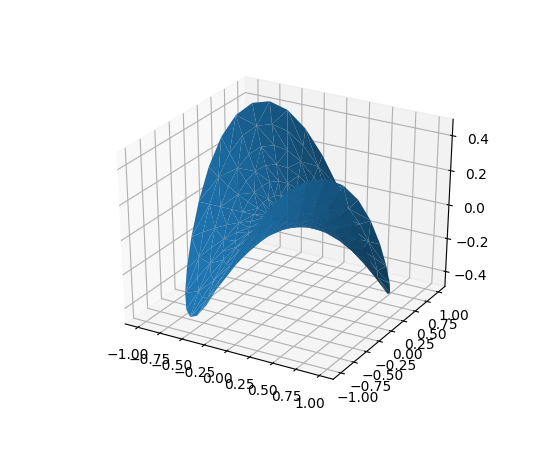
(Source code, png, pdf)
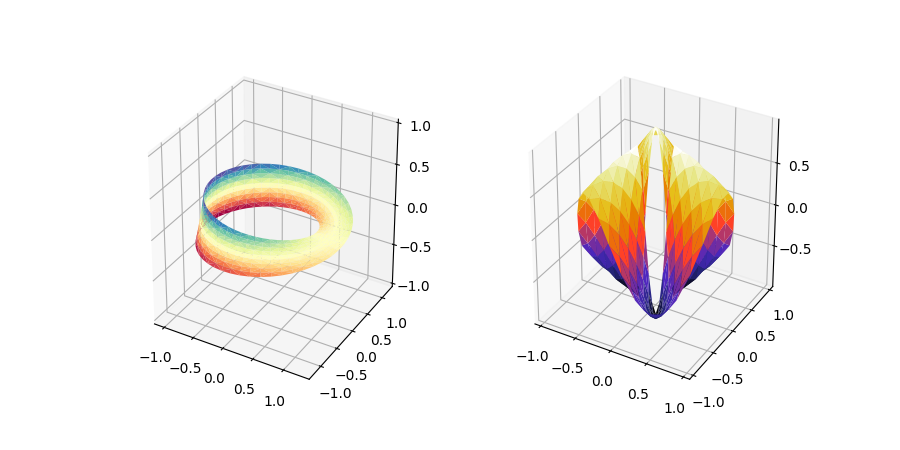
New in version 1.2.0: This plotting function was added for the v1.2.0 release.
plot_wireframe(X, Y, Z, *args, **kwargs)¶Plot a 3D wireframe.
The
rstrideandcstridekwargs set the stride used to sample the input data to generate the graph. If either is 0 the input data in not sampled along this direction producing a 3D line plot rather than a wireframe plot. The stride arguments are only used by default if in the ‘classic’ mode. They are now superseded byrcountandccount. Will raise ValueError if both stride and count are used.
rcount and ccount kwargs supersedes rstride andcstride for default sampling method for wireframe plotting.
These arguments will determine at most how many evenly spaced
samples will be taken from the input data to generate the graph.
This is the default sampling method unless using the ‘classic’
style. Will raise ValueError if both stride and count are
specified. If either is zero, then the input data is not sampled
along this direction, producing a 3D line plot rather than a
wireframe plot.
Added in v2.0.0.
| Argument | Description |
|---|---|
| X, Y, | Data values as 2D arrays |
| Z | |
| rstride | Array row stride (step size), defaults to 1 |
| cstride | Array column stride (step size), defaults to 1 |
| rcount | Use at most this many rows, defaults to 50 |
| ccount | Use at most this many columns, defaults to 50 |
Keyword arguments are passed on to
LineCollection.
Returns a Line3DCollection
quiver(*args, **kwargs)¶Plot a 3D field of arrows.
call signatures:
quiver(X, Y, Z, U, V, W, **kwargs)
Arguments:
- X, Y, Z:
- The x, y and z coordinates of the arrow locations (default is tail of arrow; see pivot kwarg)
- U, V, W:
- The x, y and z components of the arrow vectors
The arguments could be array-like or scalars, so long as they they can be broadcast together. The arguments can also be masked arrays. If an element in any of argument is masked, then that corresponding quiver element will not be plotted.
Keyword arguments:
- length: [1.0 | float]
- The length of each quiver, default to 1.0, the unit is the same with the axes
- arrow_length_ratio: [0.3 | float]
- The ratio of the arrow head with respect to the quiver, default to 0.3
- pivot: [ ‘tail’ | ‘middle’ | ‘tip’ ]
- The part of the arrow that is at the grid point; the arrow rotates about this point, hence the name pivot. Default is ‘tail’
- normalize: [False | True]
- When True, all of the arrows will be the same length. This defaults to False, where the arrows will be different lengths depending on the values of u,v,w.
Any additional keyword arguments are delegated to
LineCollection
quiver3D(*args, **kwargs)¶Plot a 3D field of arrows.
call signatures:
quiver(X, Y, Z, U, V, W, **kwargs)
Arguments:
- X, Y, Z:
- The x, y and z coordinates of the arrow locations (default is tail of arrow; see pivot kwarg)
- U, V, W:
- The x, y and z components of the arrow vectors
The arguments could be array-like or scalars, so long as they they can be broadcast together. The arguments can also be masked arrays. If an element in any of argument is masked, then that corresponding quiver element will not be plotted.
Keyword arguments:
- length: [1.0 | float]
- The length of each quiver, default to 1.0, the unit is the same with the axes
- arrow_length_ratio: [0.3 | float]
- The ratio of the arrow head with respect to the quiver, default to 0.3
- pivot: [ ‘tail’ | ‘middle’ | ‘tip’ ]
- The part of the arrow that is at the grid point; the arrow rotates about this point, hence the name pivot. Default is ‘tail’
- normalize: [False | True]
- When True, all of the arrows will be the same length. This defaults to False, where the arrows will be different lengths depending on the values of u,v,w.
Any additional keyword arguments are delegated to
LineCollection
scatter(xs, ys, zs=0, zdir='z', s=20, c=None, depthshade=True, *args, **kwargs)¶Create a scatter plot.
| Argument | Description |
|---|---|
| xs, ys | Positions of data points. |
| zs | Either an array of the same length as xs and ys or a single value to place all points in the same plane. Default is 0. |
| zdir | Which direction to use as z (‘x’, ‘y’ or ‘z’) when plotting a 2D set. |
| s | Size in points^2. It is a scalar or an array of the same length as x and y. |
| c | A color. c can be a single color format string, or a sequence of color specifications of length N, or a sequence of N numbers to be mapped to colors using the cmap and norm specified via kwargs (see below). Note that c should not be a single numeric RGB or RGBA sequence because that is indistinguishable from an array of values to be colormapped. c can be a 2-D array in which the rows are RGB or RGBA, however, including the case of a single row to specify the same color for all points. |
| depthshade | Whether or not to shade the scatter markers to give the appearance of depth. Default is True. |
Keyword arguments are passed on to
scatter().
Returns a Patch3DCollection
scatter3D(xs, ys, zs=0, zdir='z', s=20, c=None, depthshade=True, *args, **kwargs)¶Create a scatter plot.
| Argument | Description |
|---|---|
| xs, ys | Positions of data points. |
| zs | Either an array of the same length as xs and ys or a single value to place all points in the same plane. Default is 0. |
| zdir | Which direction to use as z (‘x’, ‘y’ or ‘z’) when plotting a 2D set. |
| s | Size in points^2. It is a scalar or an array of the same length as x and y. |
| c | A color. c can be a single color format string, or a sequence of color specifications of length N, or a sequence of N numbers to be mapped to colors using the cmap and norm specified via kwargs (see below). Note that c should not be a single numeric RGB or RGBA sequence because that is indistinguishable from an array of values to be colormapped. c can be a 2-D array in which the rows are RGB or RGBA, however, including the case of a single row to specify the same color for all points. |
| depthshade | Whether or not to shade the scatter markers to give the appearance of depth. Default is True. |
Keyword arguments are passed on to
scatter().
Returns a Patch3DCollection
set_autoscale_on(b)¶Set whether autoscaling is applied on plot commands
accepts: [ True | False ]
New in version 1.1.0: This function was added, but not tested. Please report any bugs.
set_autoscalez_on(b)¶Set whether autoscaling for the z-axis is applied on plot commands
accepts: [ True | False ]
New in version 1.1.0: This function was added, but not tested. Please report any bugs.
set_axis_off()¶set_axis_on()¶set_axisbelow(b)¶Set whether the axis ticks and gridlines are above or below most artists
For axes3d objects, this will ignore any settings and just use True
ACCEPTS: [ True | False ]
New in version 1.1.0: This function was added for completeness.
set_frame_on(b)¶Set whether the 3D axes panels are drawn
ACCEPTS: [ True | False ]
New in version 1.1.0.
set_title(label, fontdict=None, loc='center', **kwargs)¶Set a title for the axes.
Set one of the three available axes titles. The available titles are positioned above the axes in the center, flush with the left edge, and flush with the right edge.
| Parameters: | label : str
fontdict : dict
loc : {‘center’, ‘left’, ‘right’}, str, optional
|
|---|---|
| Returns: | text :
|
| Other Parameters: | |
kwargs : text properties
|
|
set_top_view()¶set_xlim(left=None, right=None, emit=True, auto=False, **kw)¶Set 3D x limits.
See matplotlib.axes.Axes.set_xlim() for full documentation.
set_xlim3d(left=None, right=None, emit=True, auto=False, **kw)¶Set 3D x limits.
See matplotlib.axes.Axes.set_xlim() for full documentation.
set_xscale(value, **kwargs)¶Set the x-axis scale
Set the scaling of the x-axis: ‘linear’ | ‘log’ | ‘logit’ | ‘symlog’
ACCEPTS: [‘linear’ | ‘log’ | ‘logit’ | ‘symlog’]
‘linear’
‘log’
- basex/basey:
- The base of the logarithm
- nonposx/nonposy: [‘mask’ | ‘clip’ ]
- non-positive values in x or y can be masked as invalid, or clipped to a very small positive number
- subsx/subsy:
Where to place the subticks between each major tick. Should be a sequence of integers. For example, in a log10 scale:
[2, 3, 4, 5, 6, 7, 8, 9]will place 8 logarithmically spaced minor ticks between each major tick.
‘logit’
- nonpos: [‘mask’ | ‘clip’ ]
- values beyond ]0, 1[ can be masked as invalid, or clipped to a number very close to 0 or 1
‘symlog’
- basex/basey:
- The base of the logarithm
- linthreshx/linthreshy:
- The range (-x, x) within which the plot is linear (to avoid having the plot go to infinity around zero).
- subsx/subsy:
Where to place the subticks between each major tick. Should be a sequence of integers. For example, in a log10 scale:
[2, 3, 4, 5, 6, 7, 8, 9]will place 8 logarithmically spaced minor ticks between each major tick.
- linscalex/linscaley:
- This allows the linear range (-linthresh to linthresh) to be stretched relative to the logarithmic range. Its value is the number of decades to use for each half of the linear range. For example, when linscale == 1.0 (the default), the space used for the positive and negative halves of the linear range will be equal to one decade in the logarithmic range.
New in version 1.1.0: This function was added, but not tested. Please report any bugs.
set_ylim(bottom=None, top=None, emit=True, auto=False, **kw)¶Set 3D y limits.
See matplotlib.axes.Axes.set_ylim() for full documentation.
set_ylim3d(bottom=None, top=None, emit=True, auto=False, **kw)¶Set 3D y limits.
See matplotlib.axes.Axes.set_ylim() for full documentation.
set_yscale(value, **kwargs)¶Set the y-axis scale
Set the scaling of the y-axis: ‘linear’ | ‘log’ | ‘logit’ | ‘symlog’
ACCEPTS: [‘linear’ | ‘log’ | ‘logit’ | ‘symlog’]
- Different kwargs are accepted, depending on the scale:
- ‘linear’
‘log’
- basex/basey:
- The base of the logarithm
- nonposx/nonposy: [‘mask’ | ‘clip’ ]
- non-positive values in x or y can be masked as invalid, or clipped to a very small positive number
- subsx/subsy:
Where to place the subticks between each major tick. Should be a sequence of integers. For example, in a log10 scale:
[2, 3, 4, 5, 6, 7, 8, 9]will place 8 logarithmically spaced minor ticks between each major tick.
‘logit’
- nonpos: [‘mask’ | ‘clip’ ]
- values beyond ]0, 1[ can be masked as invalid, or clipped to a number very close to 0 or 1
‘symlog’
- basex/basey:
- The base of the logarithm
- linthreshx/linthreshy:
- The range (-x, x) within which the plot is linear (to avoid having the plot go to infinity around zero).
- subsx/subsy:
Where to place the subticks between each major tick. Should be a sequence of integers. For example, in a log10 scale:
[2, 3, 4, 5, 6, 7, 8, 9]will place 8 logarithmically spaced minor ticks between each major tick.
- linscalex/linscaley:
- This allows the linear range (-linthresh to linthresh) to be stretched relative to the logarithmic range. Its value is the number of decades to use for each half of the linear range. For example, when linscale == 1.0 (the default), the space used for the positive and negative halves of the linear range will be equal to one decade in the logarithmic range.
New in version 1.1.0: This function was added, but not tested. Please report any bugs.
set_zbound(lower=None, upper=None)¶Set the lower and upper numerical bounds of the z-axis.
This method will honor axes inversion regardless of parameter order.
It will not change the _autoscaleZon attribute.
New in version 1.1.0: This function was added, but not tested. Please report any bugs.
set_zlabel(zlabel, fontdict=None, labelpad=None, **kwargs)¶Set zlabel. See doc for set_ylabel() for description.
set_zlim(bottom=None, top=None, emit=True, auto=False, **kw)¶Set 3D z limits.
See matplotlib.axes.Axes.set_ylim() for full documentation
set_zlim3d(bottom=None, top=None, emit=True, auto=False, **kw)¶Set 3D z limits.
See matplotlib.axes.Axes.set_ylim() for full documentation
set_zmargin(m)¶Set padding of Z data limits prior to autoscaling.
m times the data interval will be added to each end of that interval before it is used in autoscaling.
accepts: float in range 0 to 1
New in version 1.1.0: This function was added, but not tested. Please report any bugs.
set_zscale(value, **kwargs)¶Set the scaling of the z-axis: ‘linear’ | ‘log’ | ‘logit’ | ‘symlog’
ACCEPTS: [‘linear’ | ‘log’ | ‘logit’ | ‘symlog’]
‘linear’
‘log’
- basex/basey:
- The base of the logarithm
- nonposx/nonposy: [‘mask’ | ‘clip’ ]
- non-positive values in x or y can be masked as invalid, or clipped to a very small positive number
- subsx/subsy:
Where to place the subticks between each major tick. Should be a sequence of integers. For example, in a log10 scale:
[2, 3, 4, 5, 6, 7, 8, 9]will place 8 logarithmically spaced minor ticks between each major tick.
‘logit’
- nonpos: [‘mask’ | ‘clip’ ]
- values beyond ]0, 1[ can be masked as invalid, or clipped to a number very close to 0 or 1
‘symlog’
- basex/basey:
- The base of the logarithm
- linthreshx/linthreshy:
- The range (-x, x) within which the plot is linear (to avoid having the plot go to infinity around zero).
- subsx/subsy:
Where to place the subticks between each major tick. Should be a sequence of integers. For example, in a log10 scale:
[2, 3, 4, 5, 6, 7, 8, 9]will place 8 logarithmically spaced minor ticks between each major tick.
- linscalex/linscaley:
- This allows the linear range (-linthresh to linthresh) to be stretched relative to the logarithmic range. Its value is the number of decades to use for each half of the linear range. For example, when linscale == 1.0 (the default), the space used for the positive and negative halves of the linear range will be equal to one decade in the logarithmic range.
Note
Currently, Axes3D objects only supports linear scales. Other scales may or may not work, and support for these is improving with each release.
New in version 1.1.0: This function was added, but not tested. Please report any bugs.
set_zticklabels(*args, **kwargs)¶Set z-axis tick labels.
See matplotlib.axes.Axes.set_yticklabels() for more details.
Note
Minor ticks are not supported by Axes3D objects.
New in version 1.1.0.
set_zticks(*args, **kwargs)¶Set z-axis tick locations.
See matplotlib.axes.Axes.set_yticks() for more details.
Note
Minor ticks are not supported.
New in version 1.1.0.
text(x, y, z, s, zdir=None, **kwargs)¶Add text to the plot. kwargs will be passed on to Axes.text,
except for the zdir keyword, which sets the direction to be
used as the z direction.
text2D(x, y, s, fontdict=None, withdash=False, **kwargs)¶Add text to the axes.
Add text in string s to axis at location x, y, data
coordinates.
| Parameters: | x, y : scalars
s : string
fontdict : dictionary, optional, default: None
withdash : boolean, optional, default: False
|
|---|---|
| Other Parameters: | |
kwargs :
|
|
Examples
Individual keyword arguments can be used to override any given parameter:
>>> text(x, y, s, fontsize=12)
The default transform specifies that text is in data coords, alternatively, you can specify text in axis coords (0,0 is lower-left and 1,1 is upper-right). The example below places text in the center of the axes:
>>> text(0.5, 0.5,'matplotlib', horizontalalignment='center',
... verticalalignment='center',
... transform=ax.transAxes)
You can put a rectangular box around the text instance (e.g., to
set a background color) by using the keyword bbox. bbox is
a dictionary of Rectangle
properties. For example:
>>> text(x, y, s, bbox=dict(facecolor='red', alpha=0.5))
text3D(x, y, z, s, zdir=None, **kwargs)¶Add text to the plot. kwargs will be passed on to Axes.text,
except for the zdir keyword, which sets the direction to be
used as the z direction.
tick_params(axis='both', **kwargs)¶Convenience method for changing the appearance of ticks and tick labels.
See matplotlib.axes.Axes.tick_params() for more complete
documentation.
The only difference is that setting axis to ‘both’ will mean that the settings are applied to all three axes. Also, the axis parameter also accepts a value of ‘z’, which would mean to apply to only the z-axis.
Also, because of how Axes3D objects are drawn very differently from regular 2D axes, some of these settings may have ambiguous meaning. For simplicity, the ‘z’ axis will accept settings as if it was like the ‘y’ axis.
Note
While this function is currently implemented, the core part of the Axes3D object may ignore some of these settings. Future releases will fix this. Priority will be given to those who file bugs.
New in version 1.1.0: This function was added, but not tested. Please report any bugs.
ticklabel_format(**kwargs)¶Convenience method for manipulating the ScalarFormatter used by default for linear axes in Axed3D objects.
See matplotlib.axes.Axes.ticklabel_format() for full
documentation. Note that this version applies to all three
axes of the Axes3D object. Therefore, the axis argument
will also accept a value of ‘z’ and the value of ‘both’ will
apply to all three axes.
New in version 1.1.0: This function was added, but not tested. Please report any bugs.
tricontour(*args, **kwargs)¶Create a 3D contour plot.
| Argument | Description |
|---|---|
| X, Y, | Data values as numpy.arrays |
| Z | |
| extend3d | Whether to extend contour in 3D (default: False) |
| stride | Stride (step size) for extending contour |
| zdir | The direction to use: x, y or z (default) |
| offset | If specified plot a projection of the contour lines on this position in plane normal to zdir |
Other keyword arguments are passed on to
tricontour()
Returns a contour
Changed in version 1.3.0: Added support for custom triangulations
EXPERIMENTAL: This method currently produces incorrect output due to a longstanding bug in 3D PolyCollection rendering.
tricontourf(*args, **kwargs)¶Create a 3D contourf plot.
| Argument | Description |
|---|---|
| X, Y, | Data values as numpy.arrays |
| Z | |
| zdir | The direction to use: x, y or z (default) |
| offset | If specified plot a projection of the contour lines on this position in plane normal to zdir |
Other keyword arguments are passed on to
tricontour()
Returns a contour
Changed in version 1.3.0: Added support for custom triangulations
EXPERIMENTAL: This method currently produces incorrect output due to a longstanding bug in 3D PolyCollection rendering.
tunit_cube(vals=None, M=None)¶tunit_edges(vals=None, M=None)¶unit_cube(vals=None)¶update_datalim(xys, **kwargs)¶view_init(elev=None, azim=None)¶Set the elevation and azimuth of the axes.
This can be used to rotate the axes programatically.
‘elev’ stores the elevation angle in the z plane. ‘azim’ stores the azimuth angle in the x,y plane.
if elev or azim are None (default), then the initial value
is used which was specified in the Axes3D constructor.
zaxis_date(tz=None)¶Sets up z-axis ticks and labels that treat the z data as dates.
tz is a timezone string or tzinfo instance.
Defaults to rc value.
Note
This function is merely provided for completeness. Axes3D objects do not officially support dates for ticks, and so this may or may not work as expected.
New in version 1.1.0: This function was added, but not tested. Please report any bugs.
zaxis_inverted()¶Returns True if the z-axis is inverted.
New in version 1.1.0: This function was added, but not tested. Please report any bugs.
mpl_toolkits.mplot3d.axes3d.get_test_data(delta=0.05)¶Return a tuple X, Y, Z with a test data set.
mpl_toolkits.mplot3d.axes3d.unit_bbox()¶axis3d¶Note
Historically, axis3d has suffered from having hard-coded constants
controlling the look and feel of the 3D plot. This precluded user
level adjustments such as label spacing, font colors and panel colors.
For version 1.1.0, these constants have been consolidated into a single
private member dictionary, self._axinfo, for the axis object. This is
intended only as a stop-gap measure to allow user-level customization,
but it is not intended to be permanent.
mpl_toolkits.mplot3d.axis3d.Axis(adir, v_intervalx, d_intervalx, axes, *args, **kwargs)¶Bases: matplotlib.axis.XAxis
draw(renderer)¶draw_pane(renderer)¶get_major_ticks(numticks=None)¶get_rotate_label(text)¶get_tick_positions()¶get_tightbbox(renderer)¶get_view_interval()¶return the Interval instance for this 3d axis view limits
init3d()¶set_pane_color(color)¶Set pane color to a RGBA tuple
set_pane_pos(xys)¶set_rotate_label(val)¶Whether to rotate the axis label: True, False or None. If set to None the label will be rotated if longer than 4 chars.
set_view_interval(vmin, vmax, ignore=False)¶mpl_toolkits.mplot3d.axis3d.XAxis(adir, v_intervalx, d_intervalx, axes, *args, **kwargs)¶Bases: mpl_toolkits.mplot3d.axis3d.Axis
get_data_interval()¶return the Interval instance for this axis data limits
mpl_toolkits.mplot3d.axis3d.YAxis(adir, v_intervalx, d_intervalx, axes, *args, **kwargs)¶Bases: mpl_toolkits.mplot3d.axis3d.Axis
get_data_interval()¶return the Interval instance for this axis data limits
mpl_toolkits.mplot3d.axis3d.ZAxis(adir, v_intervalx, d_intervalx, axes, *args, **kwargs)¶Bases: mpl_toolkits.mplot3d.axis3d.Axis
get_data_interval()¶return the Interval instance for this axis data limits
mpl_toolkits.mplot3d.axis3d.get_flip_min_max(coord, index, mins, maxs)¶mpl_toolkits.mplot3d.axis3d.move_from_center(coord, centers, deltas, axmask=(True, True, True))¶Return a coordinate that is moved by “deltas” away from the center.
mpl_toolkits.mplot3d.axis3d.tick_update_position(tick, tickxs, tickys, labelpos)¶Update tick line and label position and style.
art3d¶Module containing 3D artist code and functions to convert 2D artists into 3D versions which can be added to an Axes3D.
mpl_toolkits.mplot3d.art3d.Line3D(xs, ys, zs, *args, **kwargs)¶Bases: matplotlib.lines.Line2D
3D line object.
Keyword arguments are passed onto Line2D().
draw(renderer)¶set_3d_properties(zs=0, zdir='z')¶mpl_toolkits.mplot3d.art3d.Line3DCollection(segments, *args, **kwargs)¶Bases: matplotlib.collections.LineCollection
A collection of 3D lines.
Keyword arguments are passed onto LineCollection().
do_3d_projection(renderer)¶Project the points according to renderer matrix.
draw(renderer, project=False)¶set_segments(segments)¶Set 3D segments
set_sort_zpos(val)¶Set the position to use for z-sorting.
mpl_toolkits.mplot3d.art3d.Patch3D(*args, **kwargs)¶Bases: matplotlib.patches.Patch
3D patch object.
do_3d_projection(renderer)¶draw(renderer)¶get_facecolor()¶get_path()¶set_3d_properties(verts, zs=0, zdir='z')¶mpl_toolkits.mplot3d.art3d.Patch3DCollection(*args, **kwargs)¶Bases: matplotlib.collections.PatchCollection
A collection of 3D patches.
Create a collection of flat 3D patches with its normal vector pointed in zdir direction, and located at zs on the zdir axis. ‘zs’ can be a scalar or an array-like of the same length as the number of patches in the collection.
Constructor arguments are the same as for
PatchCollection. In addition,
keywords zs=0 and zdir=’z’ are available.
Also, the keyword argument “depthshade” is available to indicate whether or not to shade the patches in order to give the appearance of depth (default is True). This is typically desired in scatter plots.
do_3d_projection(renderer)¶set_3d_properties(zs, zdir)¶set_sort_zpos(val)¶Set the position to use for z-sorting.
mpl_toolkits.mplot3d.art3d.Path3DCollection(*args, **kwargs)¶Bases: matplotlib.collections.PathCollection
A collection of 3D paths.
Create a collection of flat 3D paths with its normal vector pointed in zdir direction, and located at zs on the zdir axis. ‘zs’ can be a scalar or an array-like of the same length as the number of paths in the collection.
Constructor arguments are the same as for
PathCollection. In addition,
keywords zs=0 and zdir=’z’ are available.
Also, the keyword argument “depthshade” is available to indicate whether or not to shade the patches in order to give the appearance of depth (default is True). This is typically desired in scatter plots.
do_3d_projection(renderer)¶set_3d_properties(zs, zdir)¶set_sort_zpos(val)¶Set the position to use for z-sorting.
mpl_toolkits.mplot3d.art3d.PathPatch3D(path, **kwargs)¶Bases: mpl_toolkits.mplot3d.art3d.Patch3D
3D PathPatch object.
do_3d_projection(renderer)¶set_3d_properties(path, zs=0, zdir='z')¶mpl_toolkits.mplot3d.art3d.Poly3DCollection(verts, *args, **kwargs)¶Bases: matplotlib.collections.PolyCollection
A collection of 3D polygons.
Create a Poly3DCollection.
verts should contain 3D coordinates.
Keyword arguments: zsort, see set_zsort for options.
Note that this class does a bit of magic with the _facecolors and _edgecolors properties.
do_3d_projection(renderer)¶Perform the 3D projection for this object.
draw(renderer)¶get_edgecolor()¶get_edgecolors()¶get_facecolor()¶get_facecolors()¶get_vector(segments3d)¶Optimize points for projection
set_3d_properties()¶set_alpha(alpha)¶Set the alpha tranparencies of the collection. alpha must be a float or None.
ACCEPTS: float or None
set_edgecolor(colors)¶set_edgecolors(colors)¶set_facecolor(colors)¶set_facecolors(colors)¶set_sort_zpos(val)¶Set the position to use for z-sorting.
set_verts(verts, closed=True)¶Set 3D vertices.
set_verts_and_codes(verts, codes)¶Sets 3D vertices with path codes
set_zsort(zsort)¶mpl_toolkits.mplot3d.art3d.Text3D(x=0, y=0, z=0, text='', zdir='z', **kwargs)¶Bases: matplotlib.text.Text
Text object with 3D position and (in the future) direction.
x, y, z Position of text text Text string to display zdir Direction of text
Keyword arguments are passed onto Text().
draw(renderer)¶set_3d_properties(z=0, zdir='z')¶mpl_toolkits.mplot3d.art3d.get_colors(c, num)¶Stretch the color argument to provide the required number num
mpl_toolkits.mplot3d.art3d.get_dir_vector(zdir)¶mpl_toolkits.mplot3d.art3d.get_patch_verts(patch)¶Return a list of vertices for the path of a patch.
mpl_toolkits.mplot3d.art3d.iscolor(c)¶mpl_toolkits.mplot3d.art3d.juggle_axes(xs, ys, zs, zdir)¶Reorder coordinates so that 2D xs, ys can be plotted in the plane orthogonal to zdir. zdir is normally x, y or z. However, if zdir starts with a ‘-‘ it is interpreted as a compensation for rotate_axes.
mpl_toolkits.mplot3d.art3d.line_2d_to_3d(line, zs=0, zdir='z')¶Convert a 2D line to 3D.
mpl_toolkits.mplot3d.art3d.line_collection_2d_to_3d(col, zs=0, zdir='z')¶Convert a LineCollection to a Line3DCollection object.
mpl_toolkits.mplot3d.art3d.norm_angle(a)¶Return angle between -180 and +180
mpl_toolkits.mplot3d.art3d.norm_text_angle(a)¶Return angle between -90 and +90
mpl_toolkits.mplot3d.art3d.patch_2d_to_3d(patch, z=0, zdir='z')¶Convert a Patch to a Patch3D object.
mpl_toolkits.mplot3d.art3d.patch_collection_2d_to_3d(col, zs=0, zdir='z', depthshade=True)¶Convert a PatchCollection into a
Patch3DCollection object
(or a PathCollection into a
Path3DCollection object).
Keywords:
zdir The axis in which to place the patches. Default is “z”.
mpl_toolkits.mplot3d.art3d.path_to_3d_segment(path, zs=0, zdir='z')¶Convert a path to a 3D segment.
mpl_toolkits.mplot3d.art3d.path_to_3d_segment_with_codes(path, zs=0, zdir='z')¶Convert a path to a 3D segment with path codes.
mpl_toolkits.mplot3d.art3d.pathpatch_2d_to_3d(pathpatch, z=0, zdir='z')¶Convert a PathPatch to a PathPatch3D object.
mpl_toolkits.mplot3d.art3d.paths_to_3d_segments(paths, zs=0, zdir='z')¶Convert paths from a collection object to 3D segments.
mpl_toolkits.mplot3d.art3d.paths_to_3d_segments_with_codes(paths, zs=0, zdir='z')¶Convert paths from a collection object to 3D segments with path codes.
mpl_toolkits.mplot3d.art3d.poly_collection_2d_to_3d(col, zs=0, zdir='z')¶Convert a PolyCollection to a Poly3DCollection object.
mpl_toolkits.mplot3d.art3d.rotate_axes(xs, ys, zs, zdir)¶Reorder coordinates so that the axes are rotated with zdir along the original z axis. Prepending the axis with a ‘-‘ does the inverse transform, so zdir can be x, -x, y, -y, z or -z
mpl_toolkits.mplot3d.art3d.text_2d_to_3d(obj, z=0, zdir='z')¶Convert a Text to a Text3D object.
mpl_toolkits.mplot3d.art3d.zalpha(colors, zs)¶Modify the alphas of the color list according to depth
proj3d¶Various transforms used for by the 3D code
mpl_toolkits.mplot3d.proj3d.inv_transform(xs, ys, zs, M)¶mpl_toolkits.mplot3d.proj3d.line2d(p0, p1)¶Return 2D equation of line in the form ax+by+c = 0
mpl_toolkits.mplot3d.proj3d.line2d_dist(l, p)¶Distance from line to point line is a tuple of coefficients a,b,c
mpl_toolkits.mplot3d.proj3d.line2d_seg_dist(p1, p2, p0)¶distance(s) from line defined by p1 - p2 to point(s) p0
p0[0] = x(s) p0[1] = y(s)
intersection point p = p1 + u*(p2-p1) and intersection point lies within segment if u is between 0 and 1
mpl_toolkits.mplot3d.proj3d.mod(v)¶3d vector length
mpl_toolkits.mplot3d.proj3d.persp_transformation(zfront, zback)¶mpl_toolkits.mplot3d.proj3d.proj_points(points, M)¶mpl_toolkits.mplot3d.proj3d.proj_trans_clip_points(points, M)¶mpl_toolkits.mplot3d.proj3d.proj_trans_points(points, M)¶mpl_toolkits.mplot3d.proj3d.proj_transform(xs, ys, zs, M)¶Transform the points by the projection matrix
mpl_toolkits.mplot3d.proj3d.proj_transform_clip(xs, ys, zs, M)¶Transform the points by the projection matrix and return the clipping result returns txs,tys,tzs,tis
mpl_toolkits.mplot3d.proj3d.proj_transform_vec(vec, M)¶mpl_toolkits.mplot3d.proj3d.proj_transform_vec_clip(vec, M)¶mpl_toolkits.mplot3d.proj3d.rot_x(V, alpha)¶mpl_toolkits.mplot3d.proj3d.test_lines_dists()¶mpl_toolkits.mplot3d.proj3d.test_proj()¶mpl_toolkits.mplot3d.proj3d.test_proj_draw_axes(M, s=1)¶mpl_toolkits.mplot3d.proj3d.test_proj_make_M(E=None)¶mpl_toolkits.mplot3d.proj3d.test_rot()¶mpl_toolkits.mplot3d.proj3d.test_world()¶mpl_toolkits.mplot3d.proj3d.transform(xs, ys, zs, M)¶Transform the points by the projection matrix
mpl_toolkits.mplot3d.proj3d.vec_pad_ones(xs, ys, zs)¶mpl_toolkits.mplot3d.proj3d.view_transformation(E, R, V)¶mpl_toolkits.mplot3d.proj3d.world_transformation(xmin, xmax, ymin, ymax, zmin, zmax)¶