Learn what to expect in the new updates

(Source code, png, hires.png, pdf)
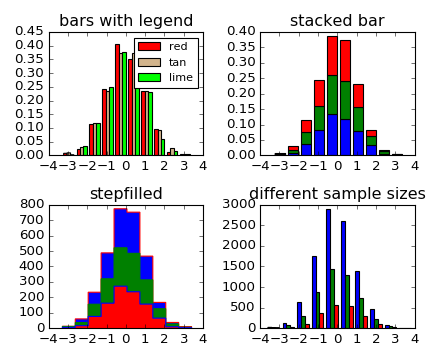
"""
Demo of the histogram (hist) function with multiple data sets.
Plot histogram with multiple sample sets and demonstrate:
* Use of legend with multiple sample sets
* Stacked bars
* Step curve with a color fill
* Data sets of different sample sizes
"""
import numpy as np
import matplotlib.pyplot as plt
n_bins = 10
x = np.random.randn(1000, 3)
fig, axes = plt.subplots(nrows=2, ncols=2)
ax0, ax1, ax2, ax3 = axes.flat
colors = ['red', 'tan', 'lime']
ax0.hist(x, n_bins, normed=1, histtype='bar', color=colors, label=colors)
ax0.legend(prop={'size': 10})
ax0.set_title('bars with legend')
ax1.hist(x, n_bins, normed=1, histtype='bar', stacked=True)
ax1.set_title('stacked bar')
ax2.hist(x, n_bins, histtype='step', stacked=True, fill=True)
ax2.set_title('stepfilled')
# Make a multiple-histogram of data-sets with different length.
x_multi = [np.random.randn(n) for n in [10000, 5000, 2000]]
ax3.hist(x_multi, n_bins, histtype='bar')
ax3.set_title('different sample sizes')
plt.tight_layout()
plt.show()
Keywords: python, matplotlib, pylab, example, codex (see Search examples)