Learn what to expect in the new updates

(Source code, png, hires.png, pdf)
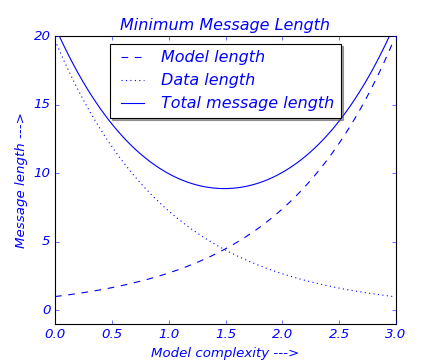
"""
Recursively find all objects that match some criteria
"""
import numpy as np
import matplotlib.pyplot as plt
import matplotlib.text as text
a = np.arange(0, 3, .02)
b = np.arange(0, 3, .02)
c = np.exp(a)
d = c[::-1]
fig, ax = plt.subplots()
plt.plot(a, c, 'k--', a, d, 'k:', a, c + d, 'k')
plt.legend(('Model length', 'Data length', 'Total message length'),
loc='upper center', shadow=True)
plt.ylim([-1, 20])
plt.grid(False)
plt.xlabel('Model complexity --->')
plt.ylabel('Message length --->')
plt.title('Minimum Message Length')
# match on arbitrary function
def myfunc(x):
return hasattr(x, 'set_color') and not hasattr(x, 'set_facecolor')
for o in fig.findobj(myfunc):
o.set_color('blue')
# match on class instances
for o in fig.findobj(text.Text):
o.set_fontstyle('italic')
plt.show()
Keywords: python, matplotlib, pylab, example, codex (see Search examples)