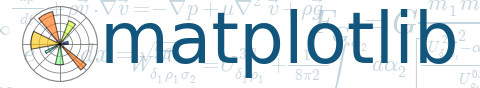
Learn what to expect in the new updates

#!/usr/bin/env python
"""
The default drawing order for axes is patches, lines, text. This
order is determined by the zorder attribute. The following defaults
are set
Artist Z-order
Patch / PatchCollection 1
Line2D / LineCollection 2
Text 3
You can change the order for individual artists by setting the zorder. Any
individual plot() call can set a value for the zorder of that particular item.
In the fist subplot below, the lines are drawn above the patch
collection from the scatter, which is the default.
In the subplot below, the order is reversed.
The second figure shows how to control the zorder of individual lines.
"""
import matplotlib.pyplot as plt
import numpy as np
x = np.random.random(20)
y = np.random.random(20)
# Lines on top of scatter
plt.figure()
plt.subplot(211)
plt.plot(x, y, 'r', lw=3)
plt.scatter(x, y, s=120)
plt.title('Lines on top of dots')
# Scatter plot on top of lines
plt.subplot(212)
plt.plot(x, y, 'r', zorder=1, lw=3)
plt.scatter(x, y, s=120, zorder=2)
plt.title('Dots on top of lines')
# A new figure, with individually ordered items
x = np.linspace(0, 2*np.pi, 100)
plt.figure()
plt.plot(x, np.sin(x), linewidth=10, color='black', label='zorder=10', zorder=10) # on top
plt.plot(x, np.cos(1.3*x), linewidth=10, color='red', label='zorder=1', zorder=1) # bottom
plt.plot(x, np.sin(2.1*x), linewidth=10, color='green', label='zorder=3', zorder=3)
plt.axhline(0, linewidth=10, color='blue', label='zorder=2', zorder=2)
plt.title('Custom order of elements')
l = plt.legend()
l.set_zorder(20) # put the legend on top
plt.show()
Keywords: python, matplotlib, pylab, example, codex (see Search examples)