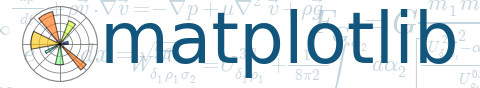
Learn what to expect in the new updates

(Source code, png, hires.png, pdf)
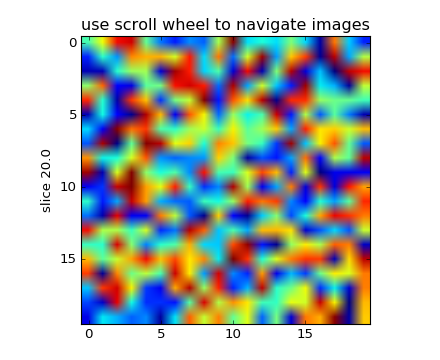
from __future__ import print_function
import numpy
from matplotlib.pyplot import figure, show
class IndexTracker(object):
def __init__(self, ax, X):
self.ax = ax
ax.set_title('use scroll wheel to navigate images')
self.X = X
rows, cols, self.slices = X.shape
self.ind = self.slices/2
self.im = ax.imshow(self.X[:, :, self.ind])
self.update()
def onscroll(self, event):
print("%s %s" % (event.button, event.step))
if event.button == 'up':
self.ind = numpy.clip(self.ind + 1, 0, self.slices - 1)
else:
self.ind = numpy.clip(self.ind - 1, 0, self.slices - 1)
self.update()
def update(self):
self.im.set_data(self.X[:, :, self.ind])
ax.set_ylabel('slice %s' % self.ind)
self.im.axes.figure.canvas.draw()
fig = figure()
ax = fig.add_subplot(111)
X = numpy.random.rand(20, 20, 40)
tracker = IndexTracker(ax, X)
fig.canvas.mpl_connect('scroll_event', tracker.onscroll)
show()
Keywords: python, matplotlib, pylab, example, codex (see Search examples)