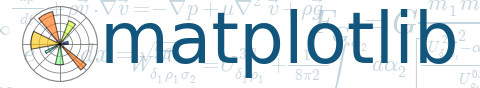
Learn what to expect in the new updates

(Source code, png, hires.png, pdf)
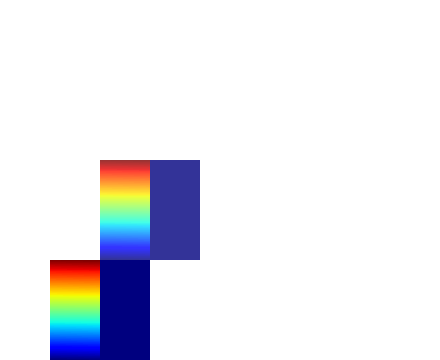
"""
This illustrates placing images directly in the figure, with no axes.
"""
import numpy as np
import matplotlib
import matplotlib.cm as cm
import matplotlib.pyplot as plt
fig = plt.figure()
Z = np.arange(10000.0)
Z.shape = 100, 100
Z[:, 50:] = 1.
im1 = plt.figimage(Z, xo=50, yo=0, cmap=cm.jet, origin='lower')
im2 = plt.figimage(Z, xo=100, yo=100, alpha=.8, cmap=cm.jet, origin='lower')
plt.show()
Keywords: python, matplotlib, pylab, example, codex (see Search examples)