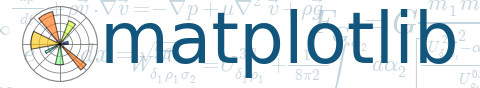
Learn what to expect in the new updates

(Source code, png, hires.png, pdf)
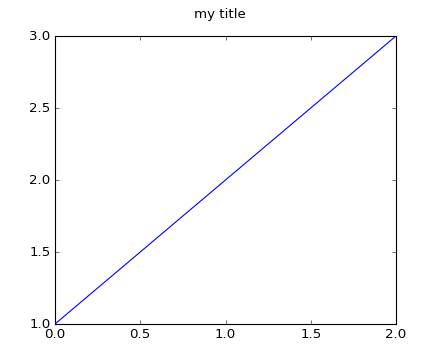
"""
You can pass a custom Figure constructor to figure if you want to derive from the default Figure. This simple example creates a figure with a figure title
"""
from matplotlib.pyplot import figure, show
from matplotlib.figure import Figure
class MyFigure(Figure):
def __init__(self, *args, **kwargs):
"""
custom kwarg figtitle is a figure title
"""
figtitle = kwargs.pop('figtitle', 'hi mom')
Figure.__init__(self, *args, **kwargs)
self.text(0.5, 0.95, figtitle, ha='center')
fig = figure(FigureClass=MyFigure, figtitle='my title')
ax = fig.add_subplot(111)
ax.plot([1, 2, 3])
show()
Keywords: python, matplotlib, pylab, example, codex (see Search examples)