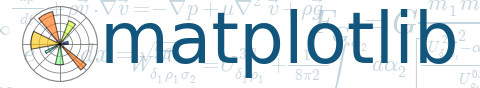
Learn what to expect in the new updates

(Source code, png, hires.png, pdf)
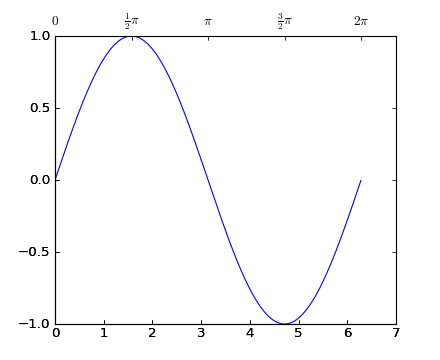
import matplotlib.pyplot as plt
from mpl_toolkits.axes_grid1 import host_subplot
import mpl_toolkits.axisartist as AA
import numpy as np
ax = host_subplot(111, axes_class=AA.Axes)
xx = np.arange(0, 2*np.pi, 0.01)
ax.plot(xx, np.sin(xx))
ax2 = ax.twin() # ax2 is responsible for "top" axis and "right" axis
ax2.set_xticks([0., .5*np.pi, np.pi, 1.5*np.pi, 2*np.pi])
ax2.set_xticklabels(["$0$", r"$\frac{1}{2}\pi$",
r"$\pi$", r"$\frac{3}{2}\pi$", r"$2\pi$"])
ax2.axis["right"].major_ticklabels.set_visible(False)
plt.draw()
plt.show()
Keywords: python, matplotlib, pylab, example, codex (see Search examples)