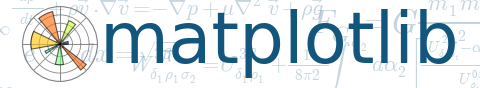
Learn what to expect in the new updates

#!/usr/bin/env python3
from gi.repository import Gtk
from matplotlib.figure import Figure
from matplotlib.axes import Subplot
from numpy import arange, sin, pi
from matplotlib.backends.backend_gtk3agg import FigureCanvasGTK3Agg as FigureCanvas
class Window1Signals:
def on_window1_destroy(self, widget):
Gtk.main_quit()
def main():
builder = Gtk.Builder()
builder.add_objects_from_file("mpl_with_glade_316.glade", ("window1", "") )
builder.connect_signals(Window1Signals())
window = builder.get_object("window1")
sw = builder.get_object("scrolledwindow1")
#Start of Matplotlib specific code
figure = Figure(figsize=(8,6), dpi=71)
axis = figure.add_subplot(111)
t = arange(0.0, 3.0, 0.01)
s = sin(2*pi*t)
axis.plot(t,s)
axis.set_xlabel('time [s]')
axis.set_ylabel('voltage [V]')
canvas = FigureCanvas(figure) # a Gtk.DrawingArea
canvas.set_size_request(800,600)
sw.add_with_viewport(canvas)
#End of Matplotlib specific code
window.show_all()
Gtk.main()
if __name__ == "__main__":
main()
Keywords: python, matplotlib, pylab, example, codex (see Search examples)