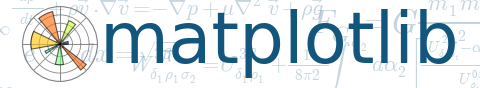
Learn what to expect in the new updates

#!/usr/bin/env python
# -*- noplot -*-
import time
from pylab import *
def get_memory():
"Simulate a function that returns system memory"
return 100*(0.5+0.5*sin(0.5*pi*time.time()))
def get_cpu():
"Simulate a function that returns cpu usage"
return 100*(0.5+0.5*sin(0.2*pi*(time.time()-0.25)))
def get_net():
"Simulate a function that returns network bandwidth"
return 100*(0.5+0.5*sin(0.7*pi*(time.time()-0.1)))
def get_stats():
return get_memory(), get_cpu(), get_net()
# turn interactive mode on for dynamic updates. If you aren't in
# interactive mode, you'll need to use a GUI event handler/timer.
ion()
fig, ax = plt.subplots()
ind = arange(1,4)
pm, pc, pn = bar(ind, get_stats())
centers = ind + 0.5*pm.get_width()
pm.set_facecolor('r')
pc.set_facecolor('g')
pn.set_facecolor('b')
ax.set_xlim([0.5,4])
ax.set_xticks(centers)
ax.set_ylim([0,100])
ax.set_xticklabels(['Memory', 'CPU', 'Bandwidth'])
ax.set_ylabel('Percent usage')
ax.set_title('System Monitor')
for i in range(200): # run for a little while
m,c,n = get_stats()
pm.set_height(m)
pc.set_height(c)
pn.set_height(n)
ax.set_ylim([0,100])
draw()
Keywords: python, matplotlib, pylab, example, codex (see Search examples)