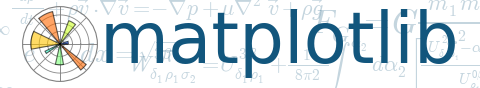

mpl_toolkits.axes_grid.axes_divider¶mpl_toolkits.axes_grid.axes_divider.Divider(fig, pos, horizontal, vertical, aspect=None, anchor=u'C')¶This is the class that is used calculates the axes position. It
divides the given rectangular area into several
sub-rectangles. You initialize the divider by setting the
horizontal and vertical lists of sizes
(mpl_toolkits.axes_grid.axes_size) that the division will
be based on. You then use the new_locator method to create a
callable object that can be used as the axes_locator of the
axes.
| Parameters: |
|
|---|
add_auto_adjustable_area(use_axes, pad=0.1, adjust_dirs=None)¶append_size(position, size)¶get_anchor()¶return the anchor
get_aspect()¶return aspect
get_horizontal()¶return horizontal sizes
get_horizontal_sizes(renderer)¶get_locator()¶get_position()¶return the position of the rectangle.
get_position_runtime(ax, renderer)¶get_vertical()¶return vertical sizes
get_vertical_sizes(renderer)¶get_vsize_hsize()¶locate(nx, ny, nx1=None, ny1=None, axes=None, renderer=None)¶| Parameters: |
|
|---|
new_locator(nx, ny, nx1=None, ny1=None)¶returns a new locator
(mpl_toolkits.axes_grid.axes_divider.AxesLocator) for
specified cell.
| Parameters: |
|
|---|
set_anchor(anchor)¶| Parameters: | anchor – anchor position
|
|---|
set_aspect(aspect=False)¶| Parameters: | anchor – True or False |
|---|
set_locator(_locator)¶set_position(pos)¶set the position of the rectangle.
| Parameters: | pos – position (tuple of 4 floats) of the rectangle that will be divided. |
|---|
mpl_toolkits.axes_grid.axes_divider.AxesLocator(axes_divider, nx, ny, nx1=None, ny1=None)¶A simple callable object, initialized with AxesDivider class, returns the position and size of the given cell.
| Parameters: |
|
|---|
get_subplotspec()¶mpl_toolkits.axes_grid.axes_divider.SubplotDivider(fig, *args, **kwargs)¶The Divider class whose rectangle area is specified as a subplot geometry.
fig is a matplotlib.figure.Figure instance.
args is the tuple (numRows, numCols, plotNum), where the array of subplots in the figure has dimensions numRows, numCols, and where plotNum is the number of the subplot being created. plotNum starts at 1 in the upper left corner and increases to the right.
If numRows <= numCols <= plotNum < 10, args can be the decimal integer numRows * 100 + numCols * 10 + plotNum.
change_geometry(numrows, numcols, num)¶change subplot geometry, e.g., from 1,1,1 to 2,2,3
get_geometry()¶get the subplot geometry, eg 2,2,3
get_position()¶return the bounds of the subplot box
get_subplotspec()¶get the SubplotSpec instance
set_subplotspec(subplotspec)¶set the SubplotSpec instance
update_params()¶update the subplot position from fig.subplotpars
mpl_toolkits.axes_grid.axes_divider.AxesDivider(axes, xref=None, yref=None)¶Divider based on the pre-existing axes.
| Parameters: | axes – axes |
|---|
append_axes(position, size, pad=None, add_to_figure=True, **kwargs)¶create an axes at the given position with the same height (or width) of the main axes.
- position
- [“left”|”right”|”bottom”|”top”]
size and pad should be axes_grid.axes_size compatible.
new_horizontal(size, pad=None, pack_start=False, **kwargs)¶Add a new axes on the right (or left) side of the main axes.
| Parameters: |
|
|---|
All extra keywords arguments are passed to the created axes. If axes_class is given, the new axes will be created as an instance of the given class. Otherwise, the same class of the main axes will be used.
new_vertical(size, pad=None, pack_start=False, **kwargs)¶Add a new axes on the top (or bottom) side of the main axes.
| Parameters: |
|
|---|
All extra keywords arguments are passed to the created axes. If axes_class is given, the new axes will be created as an instance of the given class. Otherwise, the same class of the main axes will be used.