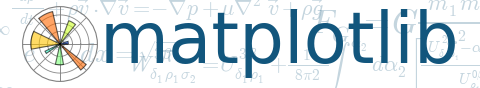

from __future__ import print_function
"""
A simple example of an animated plot using a wx backend
"""
import numpy as np
import matplotlib
matplotlib.use('WXAgg') # do this before importing pylab
import matplotlib.pyplot as plt
fig, ax = plt.subplots()
t = np.arange(0, 2*np.pi, 0.1)
line, = ax.plot(t, np.sin(t))
dt = 0.05
def update_line(event):
if update_line.i==200:
return False
print('update', update_line.i)
line.set_ydata(np.sin(t+update_line.i/10.))
fig.canvas.draw() # redraw the canvas
update_line.i += 1
update_line.i = 0
import wx
id = wx.NewId()
actor = fig.canvas.manager.frame
timer = wx.Timer(actor, id=id)
timer.Start(100)
wx.EVT_TIMER(actor, id, update_line)
#actor.Bind(wx.EVT_TIMER, update_line, id=id)
plt.show()
Keywords: python, matplotlib, pylab, example, codex (see Search examples)