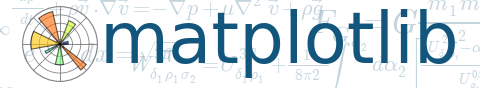

Simple fixed size with absolute part = fixed_size and relative part = 0
Simple scaled(?) size with absolute part = 0 and relative part = scalable_size
Scaled size whose relative part corresponds to the data width of the axes multiplied by the aspect.
Scaled size whose relative part corresponds to the data height of the axes multiplied by the aspect.
Size whose absolute part is the largest width of the given artist_list.
Size whose absolute part is the largest height of the given artist_list.
An instance whose size is a fraction of the ref_size.
>>> s = Fraction(0.3, AxesX(ax))
Return a instance where the absolute part of size is increase by the amount of pad.
Creates Fixed unit when the first argument is a float, or a Fraction unit if that is a string that ends with %. The second argument is only meaningful when Fraction unit is created.:
>>> a = Size.from_any(1.2) # => Size.Fixed(1.2)
>>> Size.from_any("50%", a) # => Size.Fraction(0.5, a)