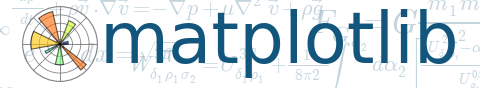

import random
from matplotlib.collections import RegularPolyCollection
import matplotlib.cm as cm
from matplotlib.pyplot import figure, show
from numpy.random import rand
fig = figure()
ax = fig.add_subplot(111, xlim=(0,1), ylim=(0,1), autoscale_on=False)
ax.set_title("Press 'a' to add a point, 'd' to delete one")
# a single point
offsets = [(0.5,0.5)]
facecolors = [cm.jet(0.5)]
collection = RegularPolyCollection(
#fig.dpi,
5, # a pentagon
rotation=0,
sizes=(50,),
facecolors = facecolors,
edgecolors = 'black',
linewidths = (1,),
offsets = offsets,
transOffset = ax.transData,
)
ax.add_collection(collection)
def onpress(event):
"""
press 'a' to add a random point from the collection, 'd' to delete one
"""
if event.key=='a':
x,y = rand(2)
color = cm.jet(rand())
offsets.append((x,y))
facecolors.append(color)
collection.set_offsets(offsets)
collection.set_facecolors(facecolors)
fig.canvas.draw()
elif event.key=='d':
N = len(offsets)
if N>0:
ind = random.randint(0,N-1)
offsets.pop(ind)
facecolors.pop(ind)
collection.set_offsets(offsets)
collection.set_facecolors(facecolors)
fig.canvas.draw()
fig.canvas.mpl_connect('key_press_event', onpress)
show()
Keywords: python, matplotlib, pylab, example, codex (see Search examples)