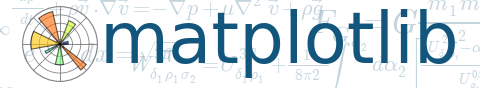

#!/usr/bin/env python
from __future__ import print_function
# For detailed comments on animation and the techniques used here, see
# the wiki entry
# http://www.scipy.org/wikis/topical_software/MatplotlibAnimation
import time
import gtk, gobject
import matplotlib
matplotlib.use('GTKAgg')
import numpy as np
import matplotlib.pyplot as plt
fig, ax = plt.subplots()
canvas = fig.canvas
fig.subplots_adjust(left=0.3, bottom=0.3) # check for flipy bugs
ax.grid() # to ensure proper background restore
# create the initial line
x = np.arange(0,2*np.pi,0.01)
line, = ax.plot(x, np.sin(x), animated=True, lw=2)
canvas.draw()
# for profiling
tstart = time.time()
def update_line(*args):
print('you are here', update_line.cnt)
if update_line.background is None:
update_line.background = canvas.copy_from_bbox(ax.bbox)
# restore the clean slate background
canvas.restore_region(update_line.background)
# update the data
line.set_ydata(np.sin(x+update_line.cnt/10.0))
# just draw the animated artist
ax.draw_artist(line)
# just redraw the axes rectangle
canvas.blit(ax.bbox)
if update_line.cnt==1000:
# print the timing info and quit
print('FPS:' , 1000/(time.time()-tstart))
gtk.mainquit()
raise SystemExit
update_line.cnt += 1
return True
update_line.cnt = 0
update_line.background = None
def start_anim(event):
gobject.idle_add(update_line)
canvas.mpl_disconnect(start_anim.cid)
start_anim.cid = canvas.mpl_connect('draw_event', start_anim)
plt.show()
Keywords: python, matplotlib, pylab, example, codex (see Search examples)