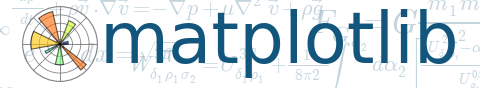

A guide for developers who are doing a matplotlib release.
Once all the tests are passing and you are ready to do a release, you need to create a release branch. These only need to be created when the second part of the version number changes:
git checkout -b v1.1.x
git push [email protected]:matplotlib/matplotlib.git v1.1.x
On the branch, do any additional testing you want to do, and then build binaries and source distributions for testing as release candidates.
For each release candidate as well as for the final release version, please git tag the commit you will use for packaging like so:
git tag -a v1.1.0rc1
The -a flag will allow you to write a message about the tag, and affiliate your name with it. A reasonable tag message would be something like v1.1.0 Release Candidate 1 (September 24, 2011). To tag a release after the fact, just track down the commit hash, and:
git tag -a v1.0.1rc1 a9f3f3a50745
Tags allow developers to quickly checkout different releases by name, and also provides source download via zip and tarball on github.
Then push the tags to the main repository:
git push upstream v1.0.1rc1
Our current method is for the release manager to collect all of the binaries from the platform builders and post the files online on Sourceforge. It is also possible that those building the binaries could upload to directly to Sourceforge.
There are many ways to upload files to Sourceforge (scp, rsync, sftp, and a web interface) described in Sourceforge Release File System documentation. Below, we will use sftp.
Create a directory containing all of the release files and cd to it.
sftp to Sourceforge:
sftp [email protected]:/home/frs/project/matplotlib/matplotlib
Make a new directory for the release and move to it:
mkdir matplotlib-1.1.0rc1
cd matplotlib-1.1.0rc1
Upload all of the files in the current directory on your local machine:
put *
If this release is a final release, the default download for the matplotlib project should also be updated. Login to Sourceforge and visit the matplotlib files page. Navigate to the tarball of the release you just updated, click on “Details” icon (it looks like a lower case i), and make it the default download for all platforms.
There is a list of direct links to downloads on matplotlib’s main website. This needs to be manually generated and updated every time new files are posted.
Clone the matplotlib documentation repository and cd into it:
git clone [email protected]:matplotlib/matplotlib.github.com.git
cd matplotlib.github.com
Update the list of downloads that you want to display by editing the downloads.txt file. Generally, this should contain the last two final releases and any active release candidates.
Update the downloads webpage by running the update_downloads.py script. This script requires paramiko (for sftp support) and jinja2 for templating. Both of these dependencies can be installed using pip:
pip install paramiko
pip install jinja2
Then update the download page:
./update_downloads.py
You will be prompted for your Sourceforge username and password.
Commit the changes and push them up to github:
git commit -m "Updating download list"
git push
Once the tarball has been posted on Sourceforge, you can register a link to the new release on PyPI. This should only be done with final (non-release-candidate) releases, since doing so will hide any available stable releases.
You may need to set up your pypirc file as described in the distutils register command documentation.
Then updating the record on PyPI is as simple as:
python setup.py register
This will hide any previous releases automatically.
The built documentation exists in the matplotlib.github.com repository. Pushing changes to master automatically updates the website.
The documentation is organized by version. At the root of the tree is always the documentation for the latest stable release. Under that, there are directories containing the documentation for older versions as well as the bleeding edge release version called dev (usually based on what’s on master in the github repository, but it may also temporarily be a staging area for proposed changes). There is also a symlink directory with the name of the most recently released version that points to the root. With each new release, these directories may need to be reorganized accordingly. Any time these version directories are added or removed, the versions.html file (which contains a list of the available documentation versions for the user) must also be updated.
To make sure everyone’s hard work gets credited, regenerate the github stats. cd into the tools directory and run:
python github_stats.py $TAG > ../doc/users/github_stats.rst
where $TAG is the tag of the last major release. This will generate stats for all work done since that release.
In the matplotlib source repository, build the documentation:
cd doc
python make.py html
python make.py latex
Then copy the build products into your local checkout of the matplotlib.github.com repository (assuming here to be checked out in com:
cp -r build/html/* ~/matplotlib.github.com
cp build/latex/Matplotlib.pdf ~/matplotlib.github.com
Then, from the matplotlib.github.com directory, commit and push the changes upstream:
git commit -m "Updating for v1.0.1"
git push upstream master
Announce the release on matplotlib-announce, matplotlib-users, and matplotlib-devel. Final (non-release-candidate) versions should also be announced on python-announce. Include a summary of highlights from the CHANGELOG and/or post the whole CHANGELOG since the last release.