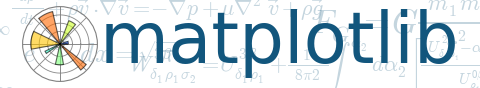

(Source code, png, hires.png, pdf)
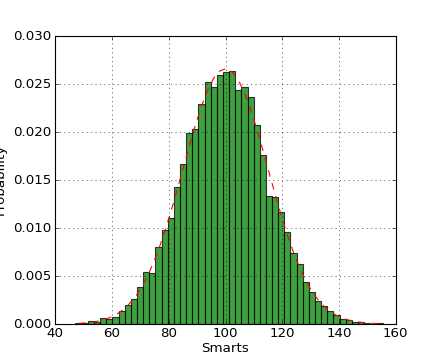
"""
Make a histogram of normally distributed random numbers and plot the
analytic PDF over it
"""
import numpy as np
import matplotlib.pyplot as plt
import matplotlib.mlab as mlab
mu, sigma = 100, 15
x = mu + sigma * np.random.randn(10000)
fig = plt.figure()
ax = fig.add_subplot(111)
# the histogram of the data
n, bins, patches = ax.hist(x, 50, normed=1, facecolor='green', alpha=0.75)
# hist uses np.histogram under the hood to create 'n' and 'bins'.
# np.histogram returns the bin edges, so there will be 50 probability
# density values in n, 51 bin edges in bins and 50 patches. To get
# everything lined up, we'll compute the bin centers
bincenters = 0.5*(bins[1:]+bins[:-1])
# add a 'best fit' line for the normal PDF
y = mlab.normpdf( bincenters, mu, sigma)
l = ax.plot(bincenters, y, 'r--', linewidth=1)
ax.set_xlabel('Smarts')
ax.set_ylabel('Probability')
#ax.set_title(r'$\mathrm{Histogram\ of\ IQ:}\ \mu=100,\ \sigma=15$')
ax.set_xlim(40, 160)
ax.set_ylim(0, 0.03)
ax.grid(True)
plt.show()
Keywords: python, matplotlib, pylab, example, codex (see Search examples)